What you need to compare laps
Maybe you're about to go on your first ever trackday. Or you are no stranger on the track but never did any GPS lap timing. One thing is sure, you want to get your laps onto Serious-Racing to analyse your performance and compare with friends. If you're confused about the many options you have to make that happen, read on. In this guide we will explain exactly what kit you need to get started comparing laps.
Regardless of which app or device you choose to record your trackday sessions, your basic workflow to compare laps on Serious-Racing will look something like this:
- If you don't already have an account, create one.
- During your trackday, time your laps with one of our supported apps and devices.
- Export the data from your device or app, or get the video onto your computer.
- Upload your video or exported data to Serious-Racing.
Now let's talk in a bit more detail about the various apps and devices you can choose from to upload your laps to Serious-Racing.
Option 1: GoPro with GPS
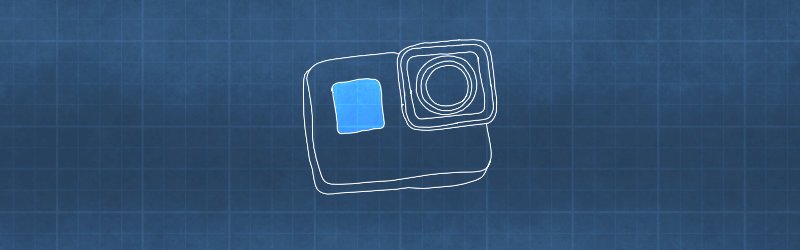
Probably the easiest way to get started with lap timing. Most likely you will want to take on-board videos of your trackdays anyway, and if you choose a GoPro model that can record GPS – such as GoPro HERO7 Silver or HERO7 Black – it can be your lap timer too! The GoPro's GPS operates at 18 Hz, so plenty fast to log some nice, accurate data to satisfy your inner geek. These rugged cameras are made with action sports in mind and there are all sorts of mounts available. The best part of this setup: you can leave your expensive smartphone in the pit garage.
Using your GoPro as a lap timer couldn't be easier: just switch on the camera before you rock up to the start line, make sure GPS is connected, do your thing on the track and switch it off when you're done. After your trackday, pull all your videos from the memory card onto your computer and upload them to Serious-Racing. Check the help section for a detailed guide on how to upload your laps from a GoPro.
Option 2: app + external GPS
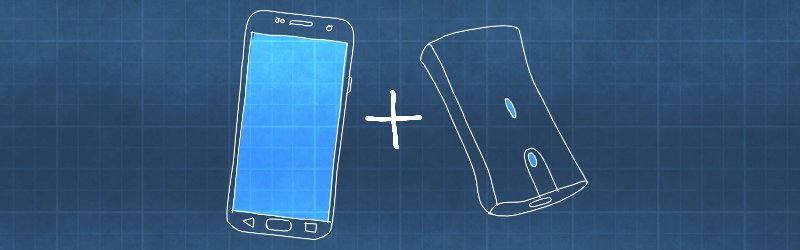
If you want to use one of the phone apps we support, in order to get data that is accurate enough for Serious-Racing, you will also need an external GPS receiver. Phone GPS only operates at 1 Hz (that means once every second), which is too slow for the track. You can get started just using your phone, but you will see the quality of your data is a lot lower and you will probably be upgrading your kit before too long.
Our setup
I use RaceChrono for Android in combination with a Garmin Glo. RaceChrono is where it all began for us, and in our opinion it is still the best app out there. The app is really well laid out and is easy to use. It is available for both Android and iPhone. On Android you also have a limited functionality free version, although the pro version lets you do all sorts of nifty things like video recording directly from the phone or from an external camera. From the app you can share your sessions via email to upload them to Serious-Racing, which means you can do it right after your trackday session without a computer.
External GPS
I have been using my trusty Garmin Glo for about 6 years now and it works seamlessly with RaceChrono for Android at 7–8 Hz. That same Garmin Glo will only get you 3–4 Hz on iPhone though, so in this case you are probably better off getting the Dual Electronics XGPS 160, which we hear works well with RaceChrono, too. Other options for RaceChrono if you have more to spend: VBOX Sport and Qstarz BL-1000GT. Important to remember: before you buy a GPS receiver, check if it is supported by the app you want to use to make sure they play nicely together.
Wait, how do I take this on my bike?
If you are on a motorbike, this is definitely an issue. It might be similar for kart users and probably even worse if you are into dirt bikes. With the app + external GPS setup, you will have to take two devices with you on the track: your phone and the GPS receiver. I choose not to put them in the inside pocket of my leathers, because if I crash I don't want to have anything solid close to my body that could cause more damage. So it has to be securely mounted on the bike, and with some bikes this is easier than with others. With the Aprilia, after trying various different things, what I ended up using is a bit of a crazy DIY solution... I've created a box with foam that is securely screwed into my race fairings. I promise I will write a detailed post about this very soon.
Other apps
Apart from RaceChrono, there are a bunch of other apps you can use with Serious-Racing. All have various pricing or in-app purchases and upgrades. Apps that are available for both iPhone and Android: Harry's lap timer. For Android only: Motorlap and Trackmaster (we can't seem to find this app anymore but it will work if you already have it). For iPhone: Track Day Genius. Check out the Help section for detailed instructions how to export your laps from various apps.
Option 3: data loggers

If you are a racer, or just very serious about your trackdays, you might have a data logger installed. These devices will give you a wealth of data beyond GPS and usually come with their own analysis desktop or phone applications. For apps that allow it, you can export your lap time data as a CSV file and upload that to Serious-Racing so that you can compare your laps with friends and add video.
Data loggers with software that works with Serious-Racing:
- AiM devices that work with Race Studio 2
- Alfano devices that work with Visualdata
- Qstarz devices that work with Qracing
- Apex Track Coach
- XTRacing devices that work with XTStudio (only useful if you already have a device; XTRacing are closing down)
Future
We are currently working on adding support for GPX files, which is used by the Garmin Virb amongst others. We're also keen to see data from other action cameras. Really, we want to support ALL lap timers out there that you use. We are passionate about sharing and comparing data as a way of learning to get faster in a safe way and getting more enjoyment out of the sport. And what's a race if you don't know who's faster and why?
If we don't support your app or device
If you are using a lap timing app or device that we don't support yet, please send us some data! If you can export it in a readable format (such as CSV or in the future GPX), chances are that we will be able to make it work for you. If your app or device doesn't let you export your data in an open format, it could still be possible to support it, but we would need permission from the manufacturer, which can be tricky. In that case it could help if you ask the manufacturer for support directly. If enough people ask to be able to get their data onto Serious-Racing, who knows, they might eventually listen and everyone will be able to share and compare.
Although our articles are completely independent, some contain affiliate links. This means that, if the linked website has a product for sale and you buy that product, we get a referral fee from the seller. This doesn’t make the price of the product any higher for you as a buyer. Doing this allows us to offset some of the costs we have running Serious-Racing.
Sign up for free
What are you waiting for?
- Create a page for your car, bike, or kart
- Explore tracks
- Compare and analyse your laps
- Add video
- Share with friends
- Get faster
