Add Youtube videos to your laps
If you have videos of your laps on Youtube, you can now add these to your laps.
This is what it will look like on a big screen:
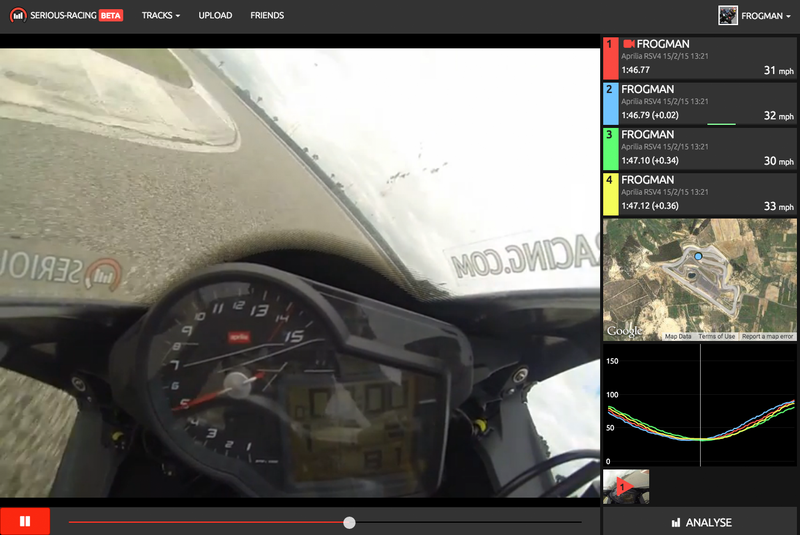
Simply select the lap you want to add video to and tap ‘Edit’. Fill in the Youtube link and exact time where the selected lap starts in the video and save. Read more about how it works in our Help section.
Please note that at the moment you don’t get speed and graph updates on mobile, because of a bug in the Youtube API. We hope this gets fixed soon so that we can show you your speed and video together from any device!
Although our articles are completely independent, some contain affiliate links. This means that, if the linked website has a product for sale and you buy that product, we get a referral fee from the seller. This doesn’t make the price of the product any higher for you as a buyer. Doing this allows us to offset some of the costs we have running Serious-Racing.
Sign up for free
What are you waiting for?
- Create a page for your car, bike, or kart
- Explore tracks
- Compare and analyse your laps
- Add video
- Share with friends
- Get faster
